How do I get on Xbox Live chat?
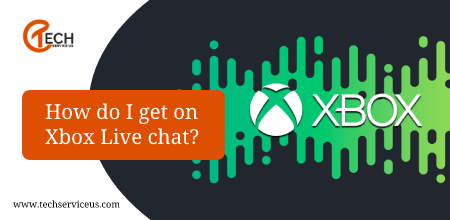
The Xbox network, formerly known as Xbox Live, is a Microsoft-owned and controlled online multiplayer gaming and digital media distribution service. With an Xbox account, you can play the latest games and applications on your console while also watching HD movies and TV episodes on your television.
You may also play online multiplayer games for over 50 free-to-play titles without having to pay for an Xbox membership. Also, it provides services like Xbox live chat and Xbox party chat. You may use a wired or wireless connection to connect your console to the Xbox network. The fastest and most reliable way to connect to the Xbox network is via a wired network. A network cable is used to connect your console to a router or modem for a wired connection. You may connect your Xbox console to the Xbox network without requiring network wires if you use a wireless network connection. This gives you the flexibility to shift your console away from your network hardware (the router, gateway, or modem). Your console will be able to connect to your existing wireless network.
How do I get on Xbox Live chat?
If you are having trouble with your Xbox and want to get on Xbox help chat or Xbox support chat, you can do so by following these steps.
- Go to http://support.xbox.com/en-US/contact-us to access the Xbox “Contact Us” website.
- Select the category that best reflects your Xbox Live question or issue.
- “Xbox 360,” “My Account,” and “Billing” are the options available to you. If you wish to cancel your Xbox Live membership, for example, go to “My Account.”
- Go to the “Xbox Live” portion of the menu.
- Select the link that most accurately reflects the nature of your Xbox Live problem. For example, click “Networking” if you’re having network problems with Xbox Live. The landing page will refresh and offer you a variety of ways to reach us.
- Select the mode of contact you’d like to utilize to speak with an Xbox Live representative. Live chat, help forums, Twitter support, and telephone calls are all common ways to reach them.
- Connect with an Xbox Live agent by following the on-screen directions. If you want to chat with a representative, you will be asked to sign in with your Microsoft login and password; however, you will be routed to the official Xbox Support Twitter page if you choose to tweet.
How do I talk to an Xbox Live agent?
- Call 1-800-469-9269 for Xbox support. The Xbox customer service centre is open Monday through Friday from 9 a.m. to 5 p.m. EST.
- Wait for the Xbox call operator to instruct you, and then you would have to dial the number “0” six times consecutively.
- Wait for a person from Xbox customer service to pick up the phone. In most circumstances, your call will be answered in an average of 23 minutes.
How do I ask a question on the Xbox?
- To ask a question on the Xbox and enable the Xbox to live chat on the phone, you must first send a message using Microsoft Chat.
- Go to the Xbox contact page for further information. Choose “Ask a Question” and then select from the drop down menu -“Talk to the Agent”.
- In the next box, choose the product you’re calling about (Xbox) and hit “Next.”
- If you need help, go to https://enforcement.xbox.com to check your enforcement history or, if necessary, file a case review.
The majority of enforcement actions are simple, but some are more complicated, and you may not understand how they function or affect your Xbox profile (your account).
How do you chat at a party on an Xbox phone?
Your friend list keeps track of what you’re Xbox buddies are up to and allows you to communicate with them. Jump into a one-on-one or group text or party chat, join a friend’s PC game or invite them to yours, and seek for others to follow.
To locate your pals and enable Xbox party chat on pc, follow these steps:
- To open Game Bar, press the Windows logo key + G.
- Then select Xbox Social from the Widget menu.
- Select the “Friends” tab.
- To initiate a discussion and enable Xbox to chat on pc, double-click on a friend’s gamer tag or right-click for more advanced options (invite them to a game, view their profile, and more).
Can you speak in a game chat with the Xbox app?
Game Chat enables you to integrate voice and Xbox web chat support effortlessly
into your app while respecting your players’ privacy preferences and meeting the Xbox Voice and Text Chat Requirements for Xbox One (or later) Games and Hub Apps.
Game Chat will seamlessly conduct translations to create chat text messages representing incoming speech audio and play the synthesized speech audio for outgoing chat text messages for players. When Game Chat is enabled, it will honour your players’ “Game Chat Transcription” preference and execute transparent translations to produce chat text messages that reflect incoming voice audio and play synthetic speech audio for departing chat text messages.
Is Xbox party chat not working?
The most straightforward approach to figure out the problem with Xbox online chat is to look for an error on the Xbox status screen. Keep an eye on this server status page if the Xbox Live servers are offline. This page will be updated once the services have been restored. Then you may speak with your pals via your party chat.
To ensure that communications are enabled for everyone in a party, check the Privacy Settings.
- At first, you need to press the Xbox button on your controller.
- In your Xbox Guide, go to “Profile & System.”
- Select “Settings” from the drop-down menu.
- Click on the “Xbox Privacy” option under “Account,” then select “Privacy & Online Safety.”
- Choose “View Details & Customize” from this menu.
- Finally, choose “Communication & Multiplayer” from the drop-down menu.
- Check these options to see if you’ve enabled everyone to talk with you.
Can you use Xbox chat on PC without Xbox Live?
It will soon be unnecessary to have Xbox Live use Xbox live party chat. Microsoft will eliminate the membership requirement along with the necessity for Xbox Live to play online free-to-play titles like Fortnite and Rocket League. Xbox has indicated that its planned upgrades would go above and beyond expectations. Microsoft’s Brad Rossetti disclosed on Twitter that users of the Xbox preview program will no longer require Xbox Live Gold for “multiplayer in free-to-play games, Looking 4 Groups, and Party Chat.”
